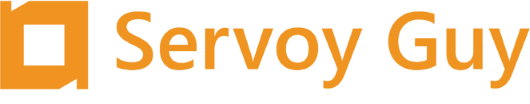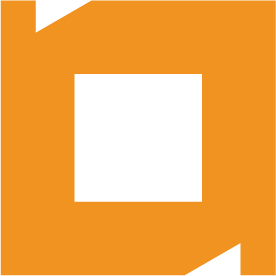How does the Servoy Audit Log work?
Audit Log information
Audit Log information
The audit log table records information about changes made to data in tables in a solution. Servoy documentation can lead you through setting up the audit log table through the Security options in Developer. See pgs 503-507 in the Servoy Developer User's Guide for more details on setting up audit logging in Servoy.
Once the audit log has been created, changes to selected tables will be recorded in the audit log table. Below is a listing of all the values in the audit log table and what they mean (in Servoy 3.5.5).
|
FIELD NAME |
INFORMATION |
|
event_time |
The time the change occured |
|
log_id |
The auto incrementing ID of the log table |
|
log_action |
The type of change that occurred. 1 = delete; 2=insert (or add); 3=update(changed record) |
|
server_name |
Name of the DB server registered in the preferences window. |
|
table_name |
Name of the table affected by the change |
|
column_name |
Name of the column (field) in the affected by the change |
|
pk_data |
Primary key data for the record being changed. Format: x.yyyy; x=number of characters in the key. y=the actual key value. Multiples are separated by semicolons. |
|
old_data |
The old data value before the change. |
|
new_data |
The new data value after the change. |
|
user_uid |
The UID value for the user making the change. To see your userâ??s UIDs, run the following statement against the servoy_repository: SELECT * from servoy_users |