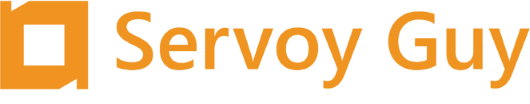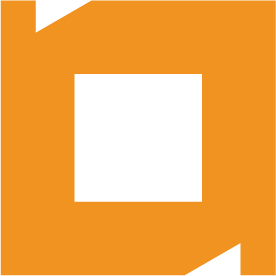How do I setup Servoy Application Server to startup automatically on Linux?
Each Linux distribution is slightly different.
Each Linux distribution is slightly different. This example should work on Debian, but should be easily modified for other linux distributions.
Name this file 'servoy' and place it in '/etc/init.d'. So, you should have '/etc/init.d/servoy'.
#!/bin/sh
# /etc/init.d/servoy
#
# Carry out specific functions when asked to by the system
case "$1" in
start)
cd /home/Servoy
/home/Servoy/servoy_server.sh &
;;
stop)
echo "Stopping Servoy Server, but realy doing nothing"
;;
*)
echo "Usage: /etc/init.d/servoy {start|stop}"
exit 1
;;
esac
exit 0
type 'chmod 755 /etc/init.d/servoy' to set the permissions to executable
type 'update-rc.d servoy defaults' to make it startup automatically