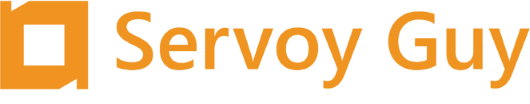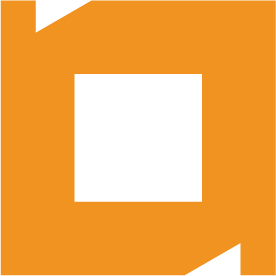How do I setup Servoy Application Server to startup automatically on Windows?
When you run the Serovy installer, there is an option to check labeld "Service" Make sure that box is checked when you install Serovy on your server.
When you run the Serovy installer, there is an option to check labeld “Service” Make sure that box is checked when you install Serovy on your server. Once installed, navigate to the install directory, and into the services subfolder. Inside of that folder is a .bat file. Double-click to run the service installer. Next open the Services area in your Administrator Tools on your Windows Server, and you will see a Servoy Application Server service. Set it to start automatically. Finally, make sure your databaser server is also starting up on startup.